Report
Share
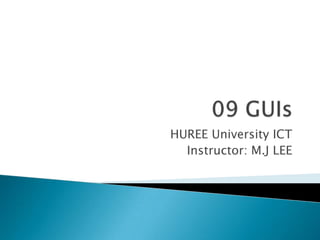
Recommended
Assignment 2 lab 3 python gpa calculator

This is my MC303 Assignment#2_Lab 3
Nagiob Doma
Mathematics and Computing Science
Divine Word University - Papua New Guinea
import java.awt.;class FlowLayoutDemo { public static void.pdf

import java.awt.*;
class FlowLayoutDemo
{
public static void main(String[] args)
{
// frane object creation
Frame f=new Frame();
//setting name
f.setTitle(\"cruel\");
f.setBackground(Color.cyan);
f.setForeground(Color.red);
f.setLayout(new FlowLayout(FlowLayout.LEFT));
Button b1=new Button(\"Submit\");
Button b2=new Button(\"Cancel\");
//creating two lables
f.add(b1);
f.add(b2);
//setting size
f.setSize(500,300);
f.setVisible(car);
}
}
Solution
import java.awt.*;
class FlowLayoutDemo
{
public static void main(String[] args)
{
// frane object creation
Frame f=new Frame();
//setting name
f.setTitle(\"cruel\");
f.setBackground(Color.cyan);
f.setForeground(Color.red);
f.setLayout(new FlowLayout(FlowLayout.LEFT));
Button b1=new Button(\"Submit\");
Button b2=new Button(\"Cancel\");
//creating two lables
f.add(b1);
f.add(b2);
//setting size
f.setSize(500,300);
f.setVisible(car);
}
}.
Recommended
Assignment 2 lab 3 python gpa calculator

This is my MC303 Assignment#2_Lab 3
Nagiob Doma
Mathematics and Computing Science
Divine Word University - Papua New Guinea
import java.awt.;class FlowLayoutDemo { public static void.pdf

import java.awt.*;
class FlowLayoutDemo
{
public static void main(String[] args)
{
// frane object creation
Frame f=new Frame();
//setting name
f.setTitle(\"cruel\");
f.setBackground(Color.cyan);
f.setForeground(Color.red);
f.setLayout(new FlowLayout(FlowLayout.LEFT));
Button b1=new Button(\"Submit\");
Button b2=new Button(\"Cancel\");
//creating two lables
f.add(b1);
f.add(b2);
//setting size
f.setSize(500,300);
f.setVisible(car);
}
}
Solution
import java.awt.*;
class FlowLayoutDemo
{
public static void main(String[] args)
{
// frane object creation
Frame f=new Frame();
//setting name
f.setTitle(\"cruel\");
f.setBackground(Color.cyan);
f.setForeground(Color.red);
f.setLayout(new FlowLayout(FlowLayout.LEFT));
Button b1=new Button(\"Submit\");
Button b2=new Button(\"Cancel\");
//creating two lables
f.add(b1);
f.add(b2);
//setting size
f.setSize(500,300);
f.setVisible(car);
}
}.
GWT Training - Session 2/3

This is the 2nd of 3 parts of GWT Training. In this session you will learn how to create user interface (GWT widgets) and handle events on the client side.
Java Graphics Programming

This presentation introduces the main features of Swing, an UI development library for the Java ecosystem. The main focus of the slides is to show the basic features of Swing, such as:
- Main components (JFrame, JPanel, ...)
- Layout management (FlowLayout, BorderLayout, GridLayout, ...)
- Event handling
The presentation is took from the Java course I run in the bachelor-level informatics curriculum at the University of Padova.
Advance Java Programming (CM5I) 1.AWT

MSBTE Computer Technology Advance Java Programming AWT(Abstract Window ToolKit)
Essentials of Automations: Optimizing FME Workflows with Parameters

Are you looking to streamline your workflows and boost your projects’ efficiency? Do you find yourself searching for ways to add flexibility and control over your FME workflows? If so, you’re in the right place.
Join us for an insightful dive into the world of FME parameters, a critical element in optimizing workflow efficiency. This webinar marks the beginning of our three-part “Essentials of Automation” series. This first webinar is designed to equip you with the knowledge and skills to utilize parameters effectively: enhancing the flexibility, maintainability, and user control of your FME projects.
Here’s what you’ll gain:
- Essentials of FME Parameters: Understand the pivotal role of parameters, including Reader/Writer, Transformer, User, and FME Flow categories. Discover how they are the key to unlocking automation and optimization within your workflows.
- Practical Applications in FME Form: Delve into key user parameter types including choice, connections, and file URLs. Allow users to control how a workflow runs, making your workflows more reusable. Learn to import values and deliver the best user experience for your workflows while enhancing accuracy.
- Optimization Strategies in FME Flow: Explore the creation and strategic deployment of parameters in FME Flow, including the use of deployment and geometry parameters, to maximize workflow efficiency.
- Pro Tips for Success: Gain insights on parameterizing connections and leveraging new features like Conditional Visibility for clarity and simplicity.
We’ll wrap up with a glimpse into future webinars, followed by a Q&A session to address your specific questions surrounding this topic.
Don’t miss this opportunity to elevate your FME expertise and drive your projects to new heights of efficiency.
De-mystifying Zero to One: Design Informed Techniques for Greenfield Innovati...

De-mystifying Zero to One: Design Informed Techniques for Greenfield Innovation With Your Product by VP of Product Design, Warner Music Group
More Related Content
Similar to 09 gui
GWT Training - Session 2/3

This is the 2nd of 3 parts of GWT Training. In this session you will learn how to create user interface (GWT widgets) and handle events on the client side.
Java Graphics Programming

This presentation introduces the main features of Swing, an UI development library for the Java ecosystem. The main focus of the slides is to show the basic features of Swing, such as:
- Main components (JFrame, JPanel, ...)
- Layout management (FlowLayout, BorderLayout, GridLayout, ...)
- Event handling
The presentation is took from the Java course I run in the bachelor-level informatics curriculum at the University of Padova.
Advance Java Programming (CM5I) 1.AWT

MSBTE Computer Technology Advance Java Programming AWT(Abstract Window ToolKit)
Similar to 09 gui (20)
JEDI Slides-Intro2-Chapter19-Abstract Windowing Toolkit and Swing.pdf

JEDI Slides-Intro2-Chapter19-Abstract Windowing Toolkit and Swing.pdf
Recently uploaded
Essentials of Automations: Optimizing FME Workflows with Parameters

Are you looking to streamline your workflows and boost your projects’ efficiency? Do you find yourself searching for ways to add flexibility and control over your FME workflows? If so, you’re in the right place.
Join us for an insightful dive into the world of FME parameters, a critical element in optimizing workflow efficiency. This webinar marks the beginning of our three-part “Essentials of Automation” series. This first webinar is designed to equip you with the knowledge and skills to utilize parameters effectively: enhancing the flexibility, maintainability, and user control of your FME projects.
Here’s what you’ll gain:
- Essentials of FME Parameters: Understand the pivotal role of parameters, including Reader/Writer, Transformer, User, and FME Flow categories. Discover how they are the key to unlocking automation and optimization within your workflows.
- Practical Applications in FME Form: Delve into key user parameter types including choice, connections, and file URLs. Allow users to control how a workflow runs, making your workflows more reusable. Learn to import values and deliver the best user experience for your workflows while enhancing accuracy.
- Optimization Strategies in FME Flow: Explore the creation and strategic deployment of parameters in FME Flow, including the use of deployment and geometry parameters, to maximize workflow efficiency.
- Pro Tips for Success: Gain insights on parameterizing connections and leveraging new features like Conditional Visibility for clarity and simplicity.
We’ll wrap up with a glimpse into future webinars, followed by a Q&A session to address your specific questions surrounding this topic.
Don’t miss this opportunity to elevate your FME expertise and drive your projects to new heights of efficiency.
De-mystifying Zero to One: Design Informed Techniques for Greenfield Innovati...

De-mystifying Zero to One: Design Informed Techniques for Greenfield Innovation With Your Product by VP of Product Design, Warner Music Group
Epistemic Interaction - tuning interfaces to provide information for AI support

Paper presented at SYNERGY workshop at AVI 2024, Genoa, Italy. 3rd June 2024
https://alandix.com/academic/papers/synergy2024-epistemic/
As machine learning integrates deeper into human-computer interactions, the concept of epistemic interaction emerges, aiming to refine these interactions to enhance system adaptability. This approach encourages minor, intentional adjustments in user behaviour to enrich the data available for system learning. This paper introduces epistemic interaction within the context of human-system communication, illustrating how deliberate interaction design can improve system understanding and adaptation. Through concrete examples, we demonstrate the potential of epistemic interaction to significantly advance human-computer interaction by leveraging intuitive human communication strategies to inform system design and functionality, offering a novel pathway for enriching user-system engagements.
To Graph or Not to Graph Knowledge Graph Architectures and LLMs

Reflecting on new architectures for knowledge based systems in light of generative ai
Knowledge engineering: from people to machines and back

Keynote at the 21st European Semantic Web Conference
Bits & Pixels using AI for Good.........

A whirlwind tour of tech & AI for socio-environmental impact.
Kubernetes & AI - Beauty and the Beast !?! @KCD Istanbul 2024

As AI technology is pushing into IT I was wondering myself, as an “infrastructure container kubernetes guy”, how get this fancy AI technology get managed from an infrastructure operational view? Is it possible to apply our lovely cloud native principals as well? What benefit’s both technologies could bring to each other?
Let me take this questions and provide you a short journey through existing deployment models and use cases for AI software. On practical examples, we discuss what cloud/on-premise strategy we may need for applying it to our own infrastructure to get it to work from an enterprise perspective. I want to give an overview about infrastructure requirements and technologies, what could be beneficial or limiting your AI use cases in an enterprise environment. An interactive Demo will give you some insides, what approaches I got already working for real.
ODC, Data Fabric and Architecture User Group

Let's dive deeper into the world of ODC! Ricardo Alves (OutSystems) will join us to tell all about the new Data Fabric. After that, Sezen de Bruijn (OutSystems) will get into the details on how to best design a sturdy architecture within ODC.
GenAISummit 2024 May 28 Sri Ambati Keynote: AGI Belongs to The Community in O...

“AGI should be open source and in the public domain at the service of humanity and the planet.”
Transcript: Selling digital books in 2024: Insights from industry leaders - T...

The publishing industry has been selling digital audiobooks and ebooks for over a decade and has found its groove. What’s changed? What has stayed the same? Where do we go from here? Join a group of leading sales peers from across the industry for a conversation about the lessons learned since the popularization of digital books, best practices, digital book supply chain management, and more.
Link to video recording: https://bnctechforum.ca/sessions/selling-digital-books-in-2024-insights-from-industry-leaders/
Presented by BookNet Canada on May 28, 2024, with support from the Department of Canadian Heritage.
Software Delivery At the Speed of AI: Inflectra Invests In AI-Powered Quality

In this insightful webinar, Inflectra explores how artificial intelligence (AI) is transforming software development and testing. Discover how AI-powered tools are revolutionizing every stage of the software development lifecycle (SDLC), from design and prototyping to testing, deployment, and monitoring.
Learn about:
• The Future of Testing: How AI is shifting testing towards verification, analysis, and higher-level skills, while reducing repetitive tasks.
• Test Automation: How AI-powered test case generation, optimization, and self-healing tests are making testing more efficient and effective.
• Visual Testing: Explore the emerging capabilities of AI in visual testing and how it's set to revolutionize UI verification.
• Inflectra's AI Solutions: See demonstrations of Inflectra's cutting-edge AI tools like the ChatGPT plugin and Azure Open AI platform, designed to streamline your testing process.
Whether you're a developer, tester, or QA professional, this webinar will give you valuable insights into how AI is shaping the future of software delivery.
FIDO Alliance Osaka Seminar: The WebAuthn API and Discoverable Credentials.pdf

FIDO Alliance Osaka Seminar
State of ICS and IoT Cyber Threat Landscape Report 2024 preview

The IoT and OT threat landscape report has been prepared by the Threat Research Team at Sectrio using data from Sectrio, cyber threat intelligence farming facilities spread across over 85 cities around the world. In addition, Sectrio also runs AI-based advanced threat and payload engagement facilities that serve as sinks to attract and engage sophisticated threat actors, and newer malware including new variants and latent threats that are at an earlier stage of development.
The latest edition of the OT/ICS and IoT security Threat Landscape Report 2024 also covers:
State of global ICS asset and network exposure
Sectoral targets and attacks as well as the cost of ransom
Global APT activity, AI usage, actor and tactic profiles, and implications
Rise in volumes of AI-powered cyberattacks
Major cyber events in 2024
Malware and malicious payload trends
Cyberattack types and targets
Vulnerability exploit attempts on CVEs
Attacks on counties – USA
Expansion of bot farms – how, where, and why
In-depth analysis of the cyber threat landscape across North America, South America, Europe, APAC, and the Middle East
Why are attacks on smart factories rising?
Cyber risk predictions
Axis of attacks – Europe
Systemic attacks in the Middle East
Download the full report from here:
https://sectrio.com/resources/ot-threat-landscape-reports/sectrio-releases-ot-ics-and-iot-security-threat-landscape-report-2024/
Mission to Decommission: Importance of Decommissioning Products to Increase E...

Mission to Decommission: Importance of Decommissioning Products to Increase Enterprise-Wide Efficiency by VP Data Platform, American Express
Empowering NextGen Mobility via Large Action Model Infrastructure (LAMI): pav...

Empowering NextGen Mobility via Large Action Model Infrastructure (LAMI)
Key Trends Shaping the Future of Infrastructure.pdf

Keynote at DIGIT West Expo, Glasgow on 29 May 2024.
Cheryl Hung, ochery.com
Sr Director, Infrastructure Ecosystem, Arm.
The key trends across hardware, cloud and open-source; exploring how these areas are likely to mature and develop over the short and long-term, and then considering how organisations can position themselves to adapt and thrive.
Leading Change strategies and insights for effective change management pdf 1.pdf

Leading Change strategies and insights for effective change management pdf 1.pdf
GraphRAG is All You need? LLM & Knowledge Graph

Guy Korland, CEO and Co-founder of FalkorDB, will review two articles on the integration of language models with knowledge graphs.
1. Unifying Large Language Models and Knowledge Graphs: A Roadmap.
https://arxiv.org/abs/2306.08302
2. Microsoft Research's GraphRAG paper and a review paper on various uses of knowledge graphs:
https://www.microsoft.com/en-us/research/blog/graphrag-unlocking-llm-discovery-on-narrative-private-data/
Recently uploaded (20)
Essentials of Automations: Optimizing FME Workflows with Parameters

Essentials of Automations: Optimizing FME Workflows with Parameters
De-mystifying Zero to One: Design Informed Techniques for Greenfield Innovati...

De-mystifying Zero to One: Design Informed Techniques for Greenfield Innovati...
Epistemic Interaction - tuning interfaces to provide information for AI support

Epistemic Interaction - tuning interfaces to provide information for AI support
To Graph or Not to Graph Knowledge Graph Architectures and LLMs

To Graph or Not to Graph Knowledge Graph Architectures and LLMs
FIDO Alliance Osaka Seminar: FIDO Security Aspects.pdf

FIDO Alliance Osaka Seminar: FIDO Security Aspects.pdf
Knowledge engineering: from people to machines and back

Knowledge engineering: from people to machines and back
Kubernetes & AI - Beauty and the Beast !?! @KCD Istanbul 2024

Kubernetes & AI - Beauty and the Beast !?! @KCD Istanbul 2024
GenAISummit 2024 May 28 Sri Ambati Keynote: AGI Belongs to The Community in O...

GenAISummit 2024 May 28 Sri Ambati Keynote: AGI Belongs to The Community in O...
Transcript: Selling digital books in 2024: Insights from industry leaders - T...

Transcript: Selling digital books in 2024: Insights from industry leaders - T...
Software Delivery At the Speed of AI: Inflectra Invests In AI-Powered Quality

Software Delivery At the Speed of AI: Inflectra Invests In AI-Powered Quality
FIDO Alliance Osaka Seminar: The WebAuthn API and Discoverable Credentials.pdf

FIDO Alliance Osaka Seminar: The WebAuthn API and Discoverable Credentials.pdf
State of ICS and IoT Cyber Threat Landscape Report 2024 preview

State of ICS and IoT Cyber Threat Landscape Report 2024 preview
Mission to Decommission: Importance of Decommissioning Products to Increase E...

Mission to Decommission: Importance of Decommissioning Products to Increase E...
Empowering NextGen Mobility via Large Action Model Infrastructure (LAMI): pav...

Empowering NextGen Mobility via Large Action Model Infrastructure (LAMI): pav...
Key Trends Shaping the Future of Infrastructure.pdf

Key Trends Shaping the Future of Infrastructure.pdf
Leading Change strategies and insights for effective change management pdf 1.pdf

Leading Change strategies and insights for effective change management pdf 1.pdf
09 gui
- 1. 09 GUIs HUREE University ICT Instructor: M.J LEE
- 2. Contents Abstract Window Toolkit Container Frame Panel Layout Manager Flow Layout Border Layout Grid Layout 2
- 5. Panel Use add() method, when adding components Panel can’t be displayed by itself. Therefore, it should be included in Frame Some components are disposed in Panel by Layout Manager 5
- 6. 6 import java.awt.*; public class FrameWithPanelextends Frame { public FrameWithPanel (String str) { super(str); } } Public class FrameWithPanelMain() { public static void main (String args[]) { FrameWithPanelfr = new FrameWithPanel(“Panel in Frame"); Panel pan = new Panel(); fr.setSize(200,200); // a frame fr.setBackground(Color.blue); fr.setLayout(null); pan.setSize(100,100); // a panel pan.setBackground(Color.yellow); fr.add(pan); // put the panel in the frame fr.setVisible(true); } } Panel
- 7. Layout Manager FlowLayout Panel, default Layout manager of Applet BorderLayout Window, default Layout manager of Frame GridLayout CardLayout GridBagLayout 7
- 8. 8 import java.awt.*; public class ExGui { private Frame f; // declarationFrame private Button b1; // declaration Button private Button b2; public void go() { f = new Frame("GUI example"); f.setLayout(new FlowLayout()); b1 = new Button(“Yes”); b2 = new Button(“No"); f.add(b1); // append Button on Frame f.add(b2); f.pack(); // instead of “.setSize()” f.setVisible(true); } } public static ExGuiMain() { public static void main(String args[]) { ExGuiguiWindow = new ExGui(); guiWindow.go(); } } 1. Flow Layout
- 9. Layout Manager –1.Flow Layout At above example, which didn't inherit Frame, declared new frame in the class Properties, Flow Layout Manager is a default layout manager of Panel depose components from left to right! depose components at the middle of Frame, as default decide the size of components by itself It is possible to exchange attributes by using constructor 9 setLayout(new FlowLayout(FlowLayout.RIGHT, 20, 40))
- 10. Layout Manager –1.Flow Layout Components are disposed at right side. Gap of left and right between components Gap of top and bottom between components (unit: pixel) 10 setLayout(new FlowLayout(FlowLayout.RIGHT, 20, 40)) 1 2 3
- 11. 11 import java.awt.*; public class MyFlow { private Frame f; private Button button1, button2, button3; public void go() { f = new Frame("Flow Layout"); f.setLayout(new FlowLayout()); button1 = new Button("Ok"); button2 = new Button("Open"); button3 = new Button("Close"); f.add(button1); f.add(button2); f.add(button3); f.setSize(100,100); f.setVisible(true); } } Public class MyFlowMain() { public static void main(String args[]) { MyFlowmflow = new MyFlow(); mflow.go(); } } 1. Flow Layout
- 12. 12 import java.awt.*; public class ExGui2 { private Frame f; private Button bn, bs, bw, be, bc; public void go() { f = new Frame("Border Layout"); bn = new Button("B1"); bs = new Button("B2"); bw = new Button("B3"); be = new Button("B4"); bc = new Button("B5"); f.add(bn, BorderLayout.NORTH); f.add(bs, BorderLayout.SOUTH); f.add(bw, BorderLayout.WEST); f.add(be, BorderLayout.EAST); f.add(bc, BorderLayout.CENTER); f.setSize(200,200); f.setVisible(true); } public static void main(String args[]) { ExGui2 guiWindow2 = new ExGui2(); guiWindow2.go(); } } 2. Border Layout
- 13. 13 2. Grid Layout import java.awt.*; public class TestGrid { private Frame f; private Button b1, b2, b3, b4, b5, b6; public void go() { f = new Frame(“Grid Layout"); f.setLayout (new GridLayout(3,2)); b1 = new Button("1"); b2 = new Button("2"); b3 = new Button("3"); b4 = new Button("4"); b5 = new Button("5"); b6 = new Button("6"); f.add(b1); f.add(b2); f.add(b3); f.add(b4); f.add(b5); f.add(b6); f.pack(); f.setVisible(true); } public static void main(String args[]) { TestGrid grid = new TestGrid(); grid.go(); } }
- 14. Layout Manager –3.Grid Layout Add(): components are disposed from left to right, upside to bottom The size of each cell, which is divided by Grid Layout Manager, is same. The number of cells can be defined when they are created with Constructor. f.setLayout (new GridLayout(3,2)); 14
